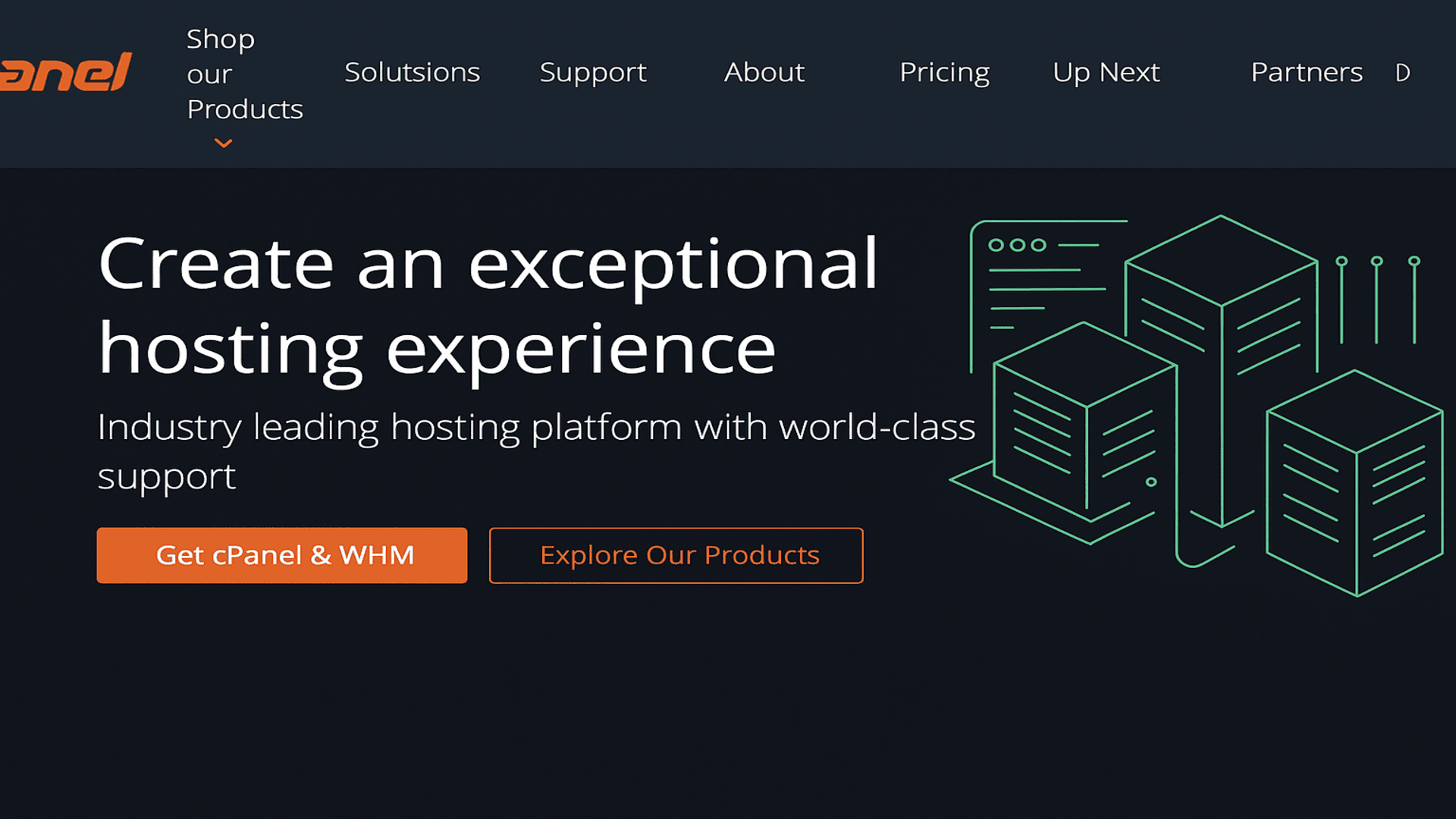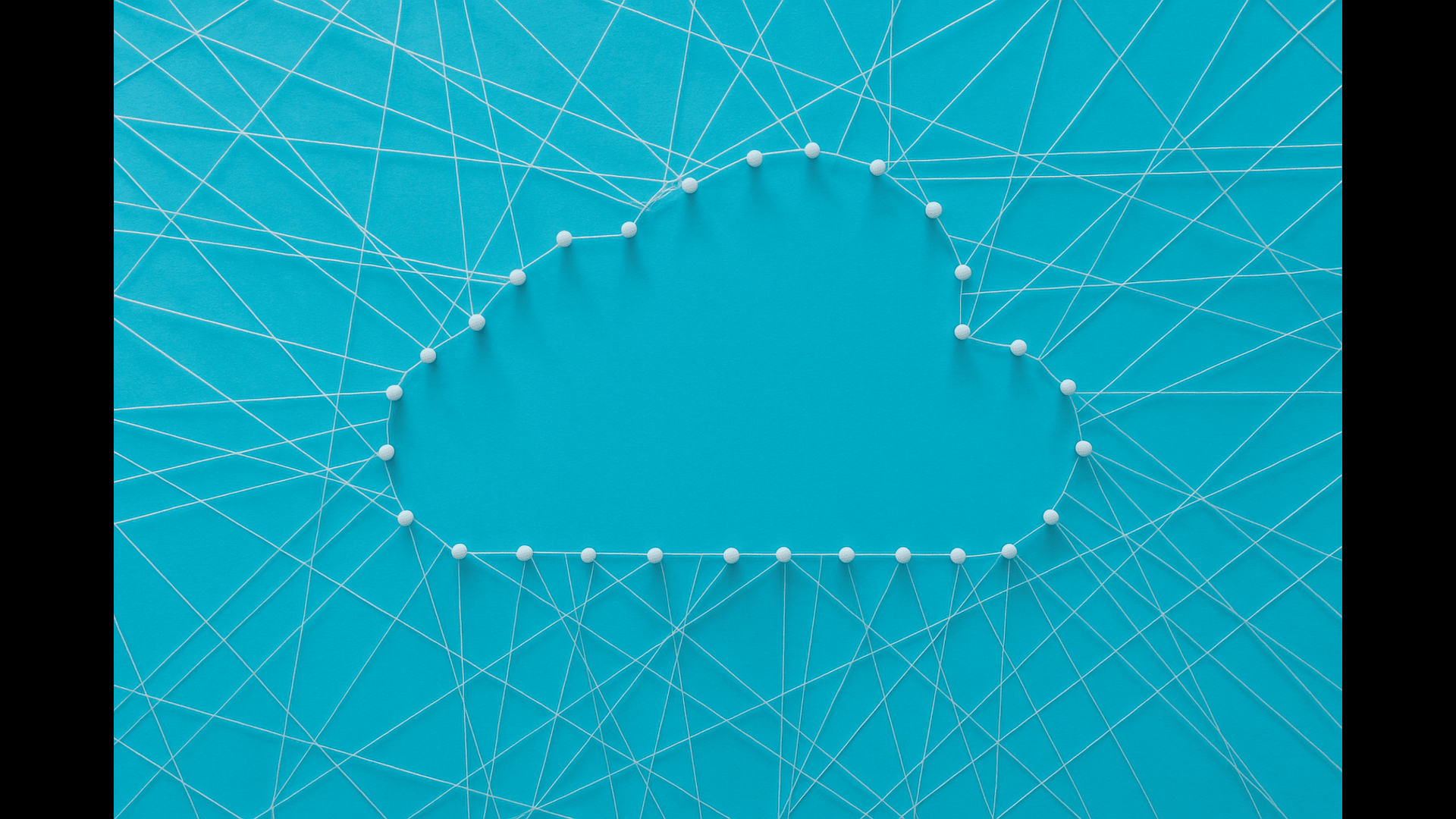Who Is a Junior Web Developer?
Let’s start with the basics. A junior web developer is someone early in their tech journey, often still polishing their coding chops, understanding workflows, and getting the hang of full-stack development. But don’t let the word “junior” fool you. Junior developers are vital to the software development cycle — helping in everything from idea validation and requirement analysis to testing and support.
They’re typically under the guidance of senior developers, which gives them the space to grow while working on real-world problems. Whether working in a custom software development services company like Ksoft Technologies or freelancing to build their portfolio, junior developers contribute to everything from front-end tweaks to basic backend setups. That’s why understanding foundational concepts like web hosting is so important.
Let’s walk through the essentials of web hosting — from types, tools, and pricing to smart hosting choices that can help your career flourish.

Why Web Hosting Knowledge Matters
If you're a junior developer, knowing how web hosting works isn't just a bonus — it's a necessity. Hosting is what brings a website or app live to the internet. Whether you're building a simple portfolio site or working on a client’s e-commerce
platform, understanding hosting helps you:
- Make deployment decisions
- Troubleshoot performance issues
- Scale projects efficiently
- Advise clients with confidence
And as you evolve into a more seasoned developer, this knowledge will serve as the foundation for handling more complex infrastructure like cloud servers, DevOps, and automation tools.
Types of Web Hosting Every Developer Should Know
Here’s a breakdown of the major web hosting types you’ll encounter, along with their pros, cons, and use cases.
1. Shared Hosting
This is the most beginner-friendly and cost-effective option. Here, multiple websites share the same server resources — think CPU, RAM, and bandwidth. It’s like renting a room in a house with others.
- Pros: Budget-friendly, no server management required
- Cons: Limited performance; spikes on other sites can slow yours
- Use case: Ideal for small personal websites or developer portfolios
2. Web Builder Hosting
Often comes bundled with platforms like Wix or Squarespace. These plans offer drag-and-drop interfaces with minimal coding, perfect for quick site deployment.
- Pros: Super user-friendly, fast deployment
- Cons: Limited customization — not great for real devs
- Use case: Best suited for non-tech clients or quick MVPs
3. VPS (Virtual Private Server) Hosting
With VPS, one server is split into several virtual compartments. Each site gets its own dedicated slice, which means better performance and security than shared hosting.
- Pros: Better stability, root access, more control
- Cons: Requires basic server management knowledge
- Use case: Small businesses, growing apps, or freelance projects
4. Dedicated Hosting
This means you rent an entire server. No sharing, no limitations.
- Pros: Full control, excellent performance
- Cons: Expensive, requires technical know-how
- Use case: High-traffic sites, enterprise projects
5. Cloud Hosting
Powered by a network of interconnected servers, cloud hosting ensures maximum uptime and scalability. If one server fails, another picks up the slack instantly.
- Pros: Scalable, cost-efficient, reliable
- Cons: Slightly more complex than shared/VPS
- Use case: Apps that need to grow, SaaS tools, global traffic
6. Colocation Hosting
You buy and own the hardware but place it in a provider’s facility. You handle everything from maintenance to upgrades.
- Cons: Expensive and high-maintenance
- Use case: Rarely used by juniors, better suited for enterprise-level businesses
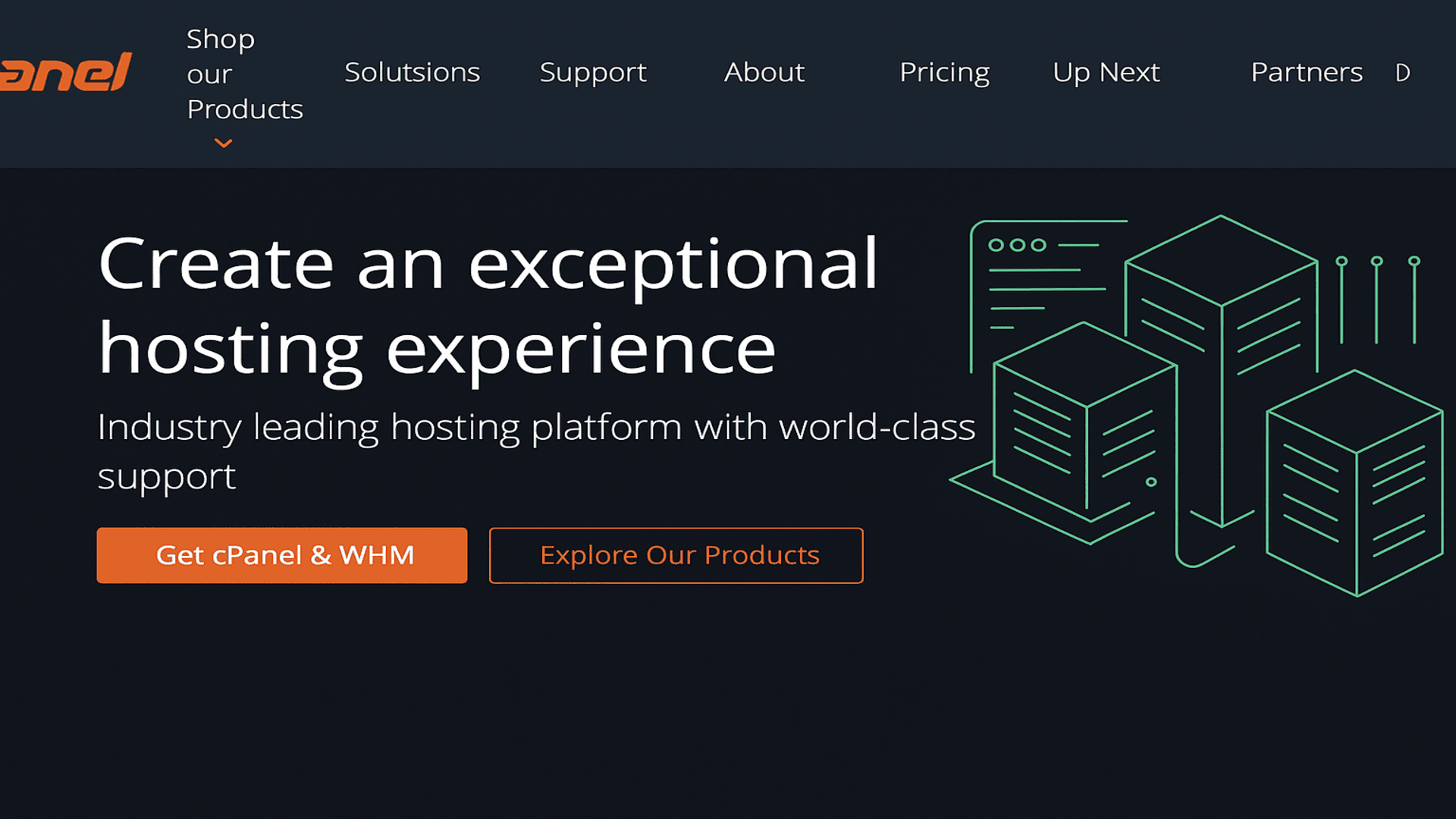
Key Factors to Consider When Choosing a Hosting Provider
If you’re making your first hosting decision, here are some non-negotiables:
Reliability & Uptime: Look for 99.9% uptime or higher
- Scalability: Can the plan grow as your site does?
- Bandwidth & Storage: Ensure it meets your expected traffic and content needs
- Security Features: SSL, firewalls, DDoS protection are a must
- Support: 24/7 customer support can save you in crunch time
- Ease of Use: Dashboards like cPanel make managing sites simpler
- Transparent Pricing: Watch out for renewal rate hikes and hidden fees
At Ksoft Technologies, our team has often seen junior developers stumble when hosting plans don’t offer scalability or support. That’s why being mindful of your project’s growth trajectory is important from day one.
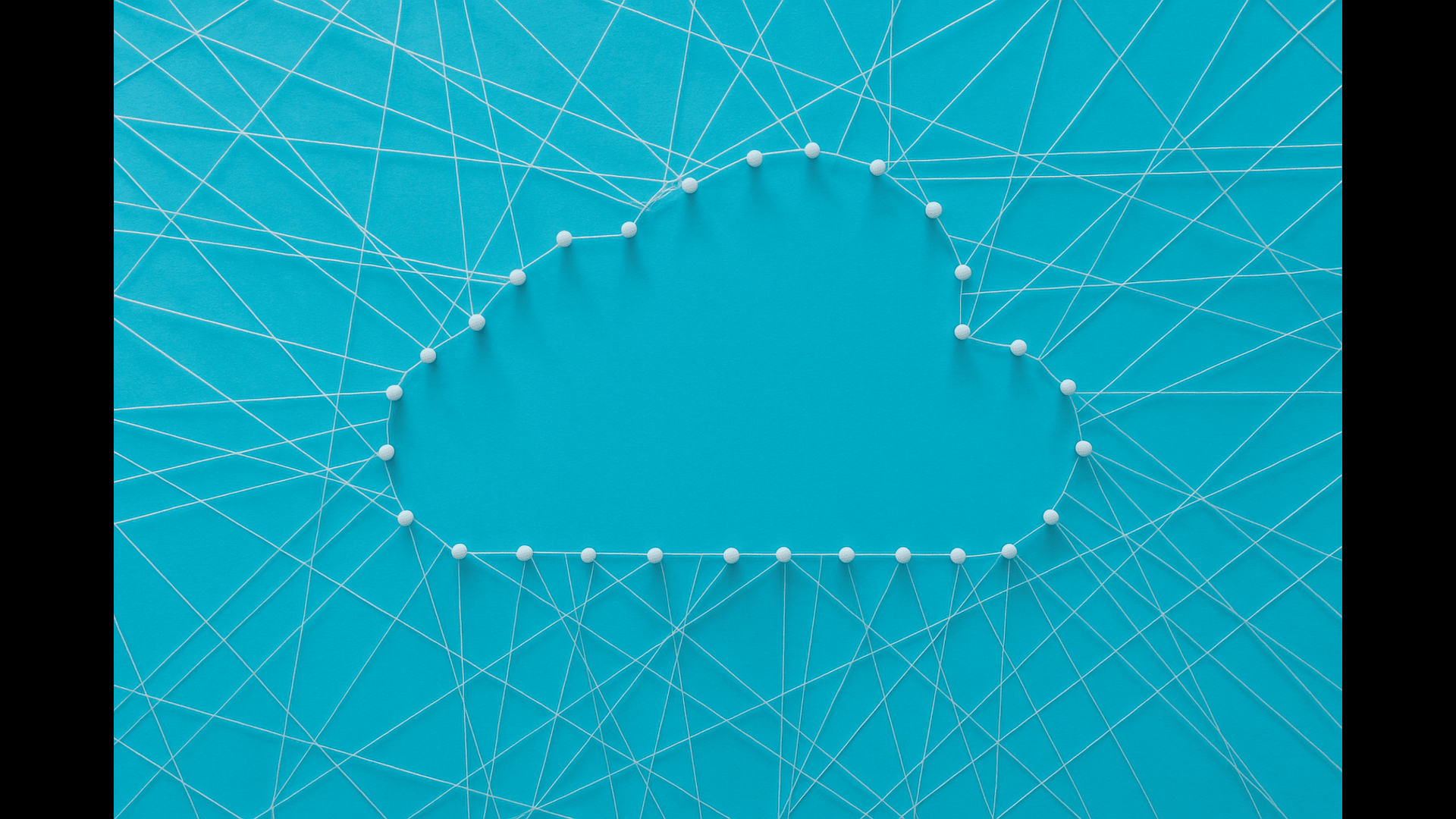
Practical Hosting Tips for Junior Developers
Let’s keep it simple. If you’re just getting started, here’s a roadmap you can follow:
- Start small: Use shared hosting for basic projects. It’s affordable and easy to manage.
- Experiment: Set up staging environments. Learn how to push live updates safely.
- Move up as you grow: As your app or client base grows, consider VPS or cloud hosting.
- Use tools: Get comfortable with tools like cPanel, FTP, SSH, and project management platforms like Trello.
- Monitor performance: Tools like Uptime Robot or Pingdom help track site downtime and speed.
- Stay updated: Web hosting is evolving, especially with AI-driven solutions like Web Development AI and Website Design AI leading new trends.
Beyond Hosting: The Bigger Picture in Web Development
As you build experience, don’t limit yourself to just understanding hosting. You’ll want to explore other key areas of full-stack development:
- Responsive Web Design: Learn how to make sites work on every screen size.
- Custom Software Development Services: Get familiar with how companies like Ksoft build tailored business solutions.
- Ecommerce Website Development: Understand platforms like Shopify, WooCommerce, and Magento.
- CMS Platforms: WordPress customization is a must-have skill.
- Version Control: Git and GitHub are your best friends.
- Security Basics: Know how to secure forms, manage user data, and handle SSL certificates.
Hosting Price Insights: What to Expect
Many free hosting plans look tempting, but they come with significant downsides — limited features, slow speeds, and no support. Paid plans aren’t always expensive; platforms like Hostinger offer starter plans with a solid balance of price and performance.
Just be aware of the pricing trap: many providers lure you in with $2.99/month offers but hike them up on renewal. Always read the fine print.

First-Time Hosting Checklist
Before you pick a host, tick off the following:
- ✅ Sufficient bandwidth and storage
- ✅ Free SSL and daily backup
Final Thoughts
Web hosting may seem technical at first, but as a junior developer, mastering it gives you an edge. Whether you're working on a client's site, building your own app, or contributing to a team project, understanding hosting will make you faster, smarter, and more reliable.
At Ksoft Technologies, we empower junior devs with hands-on experience in cloud architecture, app deployment, and scalable web solutions. Whether you're seeking to build responsive websites, develop e-commerce platforms, or join the best software development company USA clients trust — we’ve got your back.
Your journey from a junior developer to a seasoned expert starts with the basics. Hosting is one of them. Choose wisely, stay curious, and never stop building.