KSOFT
In today’s fast-paced architecture and construction industry, precision isn’t a luxury—it’s a necessity. Human errors in design can lead to costly rework, delays, and safety risks. That’s especially true in complex environments like Autodesk Revit, where even a small misstep in modeling or data entry can snowball into major downstream issues.
At Ksoft Technologies, we’ve worked with several architecture and engineering firms across the U.S. and Canada, helping them automate repetitive tasks, validate models, and create intelligent workflows using Revit with Dynamo. Let’s break down the top secrets to reducing human errors in Revit using this powerful visual programming tool.
Before jumping into solutions, it’s crucial to understand what we’re up against. Human errors in Revit projects often stem from:
These issues don’t just eat up time—they cost money. A report by NIBS (National Institute of Building Sciences) estimates that up to 30% of project costs can stem from rework due to errors. This is where Dynamo becomes a secret weapon.
For those new to it, Dynamo is a visual scripting tool built for Revit. It allows designers and modelers to create algorithms that automate tasks, validate models, and manage data in ways that aren’t possible through Revit’s UI alone.
Think of it as a bridge between design thinking and automation. With no heavy programming knowledge required, Dynamo lets Revit users drag, drop, and connect nodes to create logic-driven scripts that reduce repetitive work and limit manual intervention.
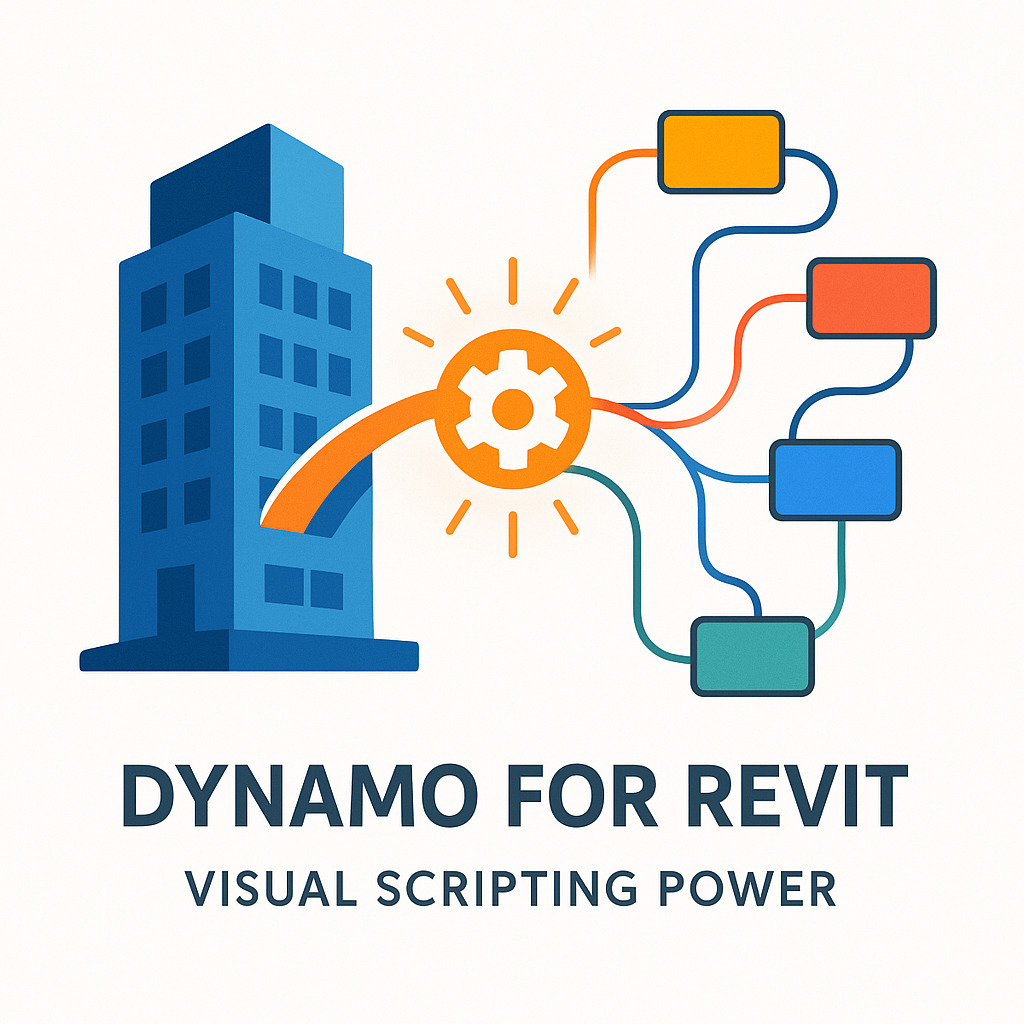
Tasks like renaming views, placing sheets, or populating schedules are mundane—and prone to error when done manually. Dynamo helps automate them in a way that ensures consistency.
You can create a Dynamo script that renames views based on level and discipline, ensuring all naming conventions follow your company’s BIM standards. No more accidental "View 1" or "Unnamed Sheet."
This not only saves hours on every project but also reduces the risk of miscommunication between teams.
Let’s face it—different team members often input data differently. One might write "Gnd Flr" while another uses "Ground Floor." This inconsistency becomes a nightmare during coordination.
Dynamo allows you to create controlled data input rules. You can set scripts that validate data entries across parameters like levels, phases, or materials.
Tip: Integrate Dynamo with Excel to allow team leads to define approved naming conventions and push them to the model with a click. This aligns with our approach at Ksoft, where we create custom Dynamo workflows for AEC clients based on their templates.
One of the most powerful uses of Dynamo is real-time model auditing. You can create scripts that:
These types of checks usually happen manually at the end of a project—but with Dynamo, they can happen during the design process.
Pro Insight: We recommend adding a script that runs on model open or close, scanning for critical QA/QC checks. This embeds error prevention into the team’s daily rhythm.
Parametric data is one of Revit’s strengths—but it’s also a source of many errors. A missing or wrong parameter can lead to major coordination issues between architecture, MEP, and structural models.
Dynamo allows you to set required parameters for certain families or categories and highlight elements that are missing those parameters or contain invalid entries.
Create a script to ensure all mechanical equipment includes "Voltage" and "BTU/hr" parameters. If any elements are missing these, Dynamo will color-code them in red or export a report for correction.
While clash detection tools like Navisworks are great, they’re often used late in the process. Dynamo can help create early-stage clash avoidance logic.
Use Dynamo to scan proximity between different system families (e.g., ducts vs. beams) and alert the modeler when they are too close or overlapping. This ensures issues are caught before exporting to external tools.
At Ksoft, we helped a mid-sized construction firm in Ohio reduce their MEP clashes by 47% in just two weeks with customized Dynamo scripts.
Dynamo can collect data from Revit to build a dashboard for project health, showing metrics like:
This gives project managers and BIM leads the visibility they need to intervene before things get out of hand.
We often pair Dynamo with Power BI for clients who want interactive dashboards that update as their Revit models evolve.
Don’t just run Dynamo scripts when you feel like it. Bake them into your Revit templates so that every new project inherits error-reducing logic by default.
You can even tie these scripts into Revit’s ribbon using custom add-ins. This puts automation directly into your team's fingertips—no extra software, no extra clicks.
At Ksoft, we help firms build Revit-Dynamo toolkits tailored to their BIM standards and workflows. It’s like giving your team an extra pair of eyes and a robotic assistant, all in one.
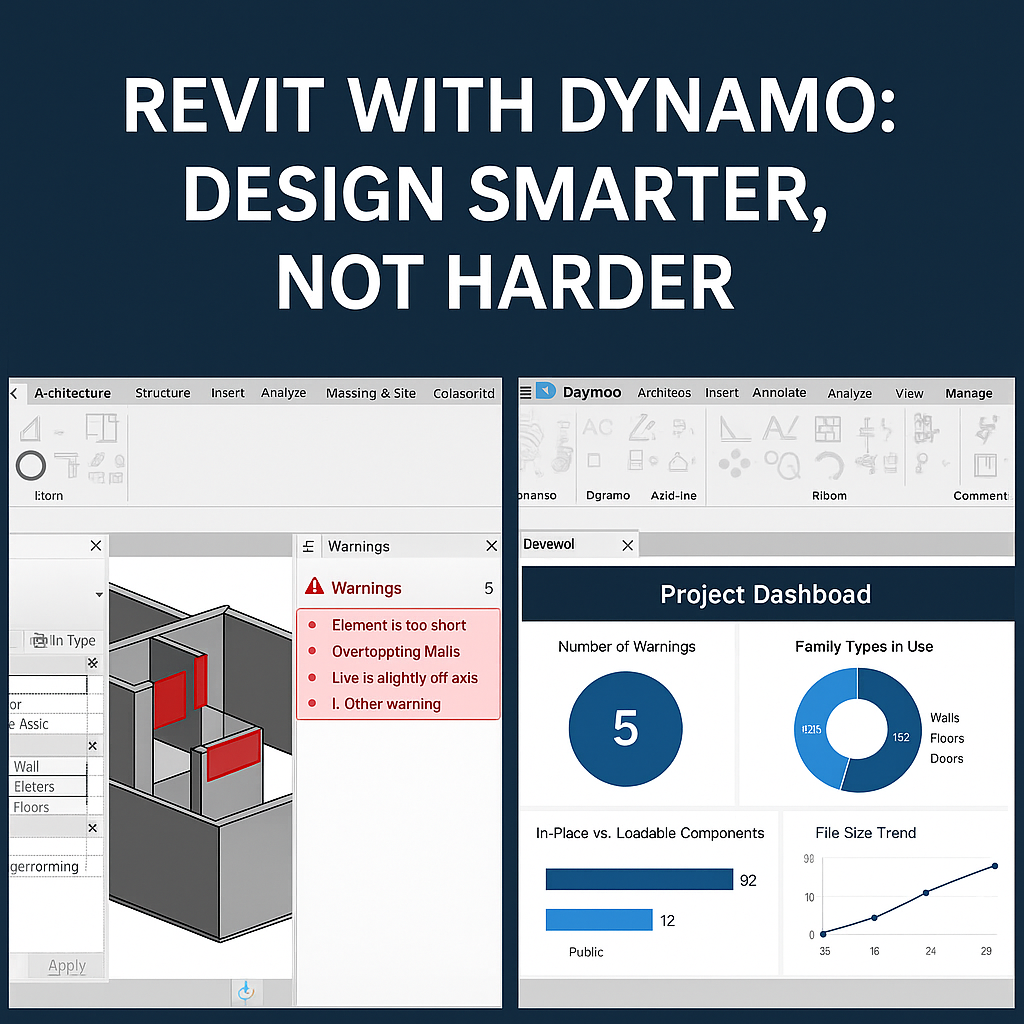
Automation doesn’t replace designers—it empowers them. By reducing the time spent fixing errors or double-checking data, teams can focus on high-value work like design thinking, sustainability, and client collaboration.
Remember:
Every error you prevent with Dynamo saves time, money, and frustration. The more you lean into automation early, the smoother your project will be through documentation and construction phases.
We’ve helped AEC companies across the U.S. reduce modeling errors, improve compliance, and boost team productivity by building custom Dynamo scripts and Revit plugins tailored to their unique needs.
Whether you’re just starting out with Dynamo or want to build enterprise-level workflows, we’ve got you covered.
Let’s connect and talk about how we can help you make Revit work smarter, not harder.
