KSOFT
Let’s be real for a minute — diving into the WordPress codebase can feel like stepping into a maze. Even seasoned developers have moments where they think, “Is there an easier way to do this?”
But despite its quirks, WordPress remains the gold standard for Content Management Systems (CMS). Its flexibility, ease of use, and massive plugin ecosystem make it the first choice for millions of businesses worldwide.
If you're serious about building scalable, modern WordPress projects, it’s crucial to understand both the challenges and how to overcome them — using best practices, smarter tools, and future-ready workflows.

The WordPress codebase is over 15 years old — and that's both its strength and its weakness.
On one hand, it offers unmatched plugin and theme support. On the other, much of its core was built during a different era of coding standards.
Because of this, there's a tendency among some developers to write code that "works for now" rather than following modern best practices. The risks? They pile up over time:
If you want your WordPress projects to be an asset instead of a liability, building with readable, modular, reusable, and maintainable code isn’t optional — it’s essential.
Professional WordPress development today means treating your website like real software — not like a quick weekend project. Here’s how you can level up your workflow:
Working directly on a live site without version control is asking for trouble. Git provides a safety net. It allows you to:
Without Git, one small mistake can crash your live site. With Git, you’re in control.
Important: Always secure your Git repository properly to prevent any vulnerabilities. Exposing your project files publicly can open the door to major security risks.
Developing directly on a live server is risky and outdated. Modern workflows rely on distinct environments:
Using environment-specific tools and configurations ensures that your live site remains stable while new features are developed and tested safely.
Managing WordPress manually through the dashboard can slow down your workflow significantly. WP-CLI offers a powerful, command-line-based approach that allows developers to:
This is a must-have for anyone looking to streamline WordPress development and administration, especially on larger or multiple sites.
Gone are the days when a little HTML, CSS, and jQuery were enough for a professional WordPress site. Today’s front-end developers should be using modern tools:
Sass simplifies CSS development, making it more maintainable and scalable — particularly helpful when managing large projects like WooCommerce or membership sites.
Modern JavaScript (ES6 and beyond) is cleaner, faster, and more compatible with today's dynamic user experiences. Features like classes, modules, and async/await are standard tools every WordPress developer should master.
Webpack makes it easier to bundle JavaScript and CSS files efficiently, optimizing them for performance and ensuring compatibility across different browsers and devices.
While jQuery still has its place for simple interactions, modern web apps require more structured, scalable solutions like React or Vue.js.
Given that the Gutenberg block editor in WordPress is built entirely with React, investing time into learning and mastering it is crucial for developers aiming to build custom blocks, plugins, and more advanced features.
Treating WordPress like a serious software project means deploying like one too.
Setting up CI/CD pipelines ensures that:
Tools like GitHub Actions, GitLab CI, and Buddy make setting up CI/CD pipelines practical even for smaller development teams.
Manual testing is essential, but automated testing dramatically increases efficiency and reliability. Best practices include:
Automated testing not only catches bugs earlier but also ensures your codebase remains consistent and clean over time.
Today’s websites need to be more than just functional. They need to be:
Future-proofing your WordPress site with modern development practices ensures you're ready for whatever the digital landscape demands next.
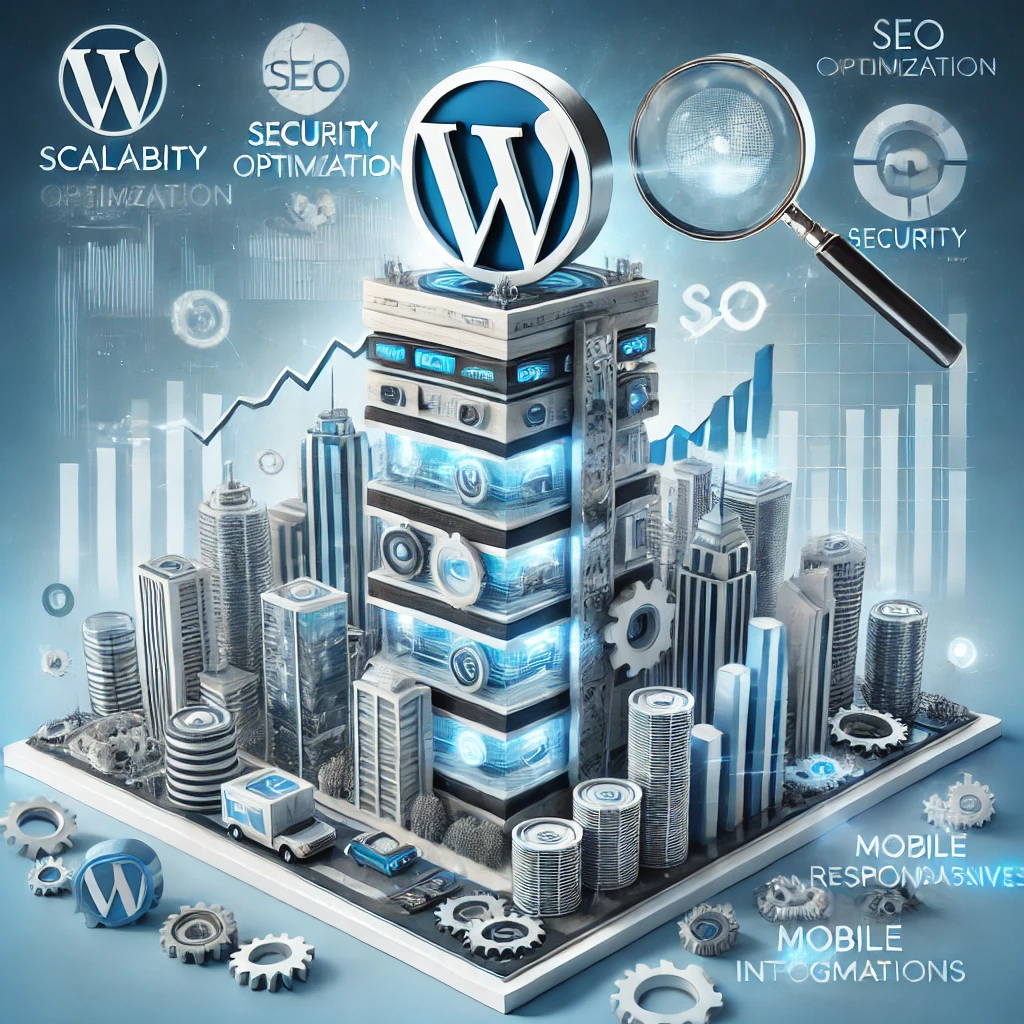
WordPress development isn't just about launching a site. It's about building something that supports your business goals today — and five years from now.
By using Git workflows, maintaining separate environments, adopting modern front-end technologies, and leveraging professional-grade deployment practices, developers can create WordPress websites that are fast, secure, scalable, and easy to maintain.
At Ksoft Technologies, we specialize in delivering high-quality Custom WordPress Development, Responsive Web Design, Web Development AI, and Ecommerce and Custom Development services tailored to U.S. businesses. With a team of some of the best software developers USA companies trust, we help organizations turn complex digital challenges into powerful, long-term solutions.
Let’s connect — and build something remarkable together.
